Today’s data climate is fast-paced and it’s not slowing down. Here’s why your current integration solution is not enough. Brought to you in partnership with Liaison Technologies.
Borrowing heavily from MSDN documentation, the term semantic logging refers specifically to the use of strongly typed events and consistent structure of log messages. In Service Fabric, semantic logging is baked right into the platform and tooling. For example, if we look at any auto-generated .cs file for an actor, stateful or stateless service we see examples of logging via the ServiceEventSource or ActorEventSource classes:
ServiceEventSource.Current.ServiceTypeRegistered(Process.GetCurrentProcess().Id, typeof(AcmeService).Name);When an event such as the one above is logged, it includes a payload containing individual variables as typed values that match a pre-defined schema. Moreover, as we’ll see later on in this article, when the event is routed to a suitable destination, such as Application Insights, the event’s payload is written as discrete elements, making it much easier to analyze, correlate and query. For those new to Application Insights, the following offical introduction provides a good starting point.
Having briefly defined semantic logging and mentioning that it’s baked into Service Fabric, we should clarify that ServiceEventSource and ActorEventSource inherit from EventSource, which, in turn, writes events to ETW. Event Tracing for Windows or more commonly ETW is an efficient kernel-level tracing facility built into Windows that logs kernel or application-defined events.
Given the above, we now turn our attention to exporting these ETW events to Application Insights or for that matter to any other supported target via two libraries, the Microsoft library aptly named Semantic Logging (formerly known as the Semantic Logging Application Block or SLAB) and the SemanticLogging.ApplicationInsights library (also known as SLAB_AppInsights).
As all my Service Fabric projects are in .Net Core xproj structure (see previous articles) I ended up contributing to Fidel’s excellent library by converting the SemanticLogging.ApplicationInsights project to .Net Core xproj. My humble contribution has been merged into the master SemanticLogging.ApplicationInsights branch by Fidel and is used in the rest of the article below. As the NuGet package is somewhat behind, we’ll first start by downloading the master branch directly from GitHub and by adding it to our Visual Studio 2015 solution. Your solution will end up looking something like this:
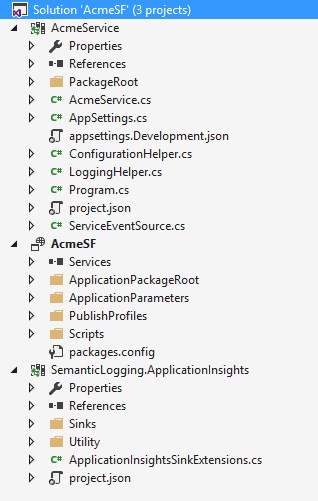
In your Service Fabric service (in my example AcmeService) edit the project.json:
Add an appsettings.Development.json file and make sure to set your ASPNETCORE_ENVIRONMENT variable accordingly. Moreover, you will need to set the Application Insights InstrumentationKey.
We’ll add an AppSettings class so that we can bind our settings file to a strongly typed object:
In a previous article we looked out how to share Asp.Net Core appsettings.json with Service Fabric Microservices so we’ll re-use the same logic and create a ConfigurationHelper:
Now for the secret sauce, we create a LoggingHelper class which returns an ObservableEventListener. The class configures the Application Insights sink from the SemanticLogging.ApplicationInsights library:
listener.LogToApplicationInsights(...) And subscribes to Service Fabric ServiceEventSource events using the Semantic Logging library:
listener.EnableEvents(ServiceEventSource.Current.Name, EventLevel.Verbose); All that is now left is the addition of a “one-liner” to your Service Fabric Microservice (Program.cs) to enable Semantic Logging:
private static readonly ObservableEventListener _listener = LoggingHelper.GetEventListener(); And that’s about it! See how simple is it to get your Service Fabric application events sent to Application Insights? Given the event producer (your Service Fabric application) is decoupled from the target through the magic of ETW and Semantic Logging libraries, the exact same approach and with minimal code changes successfully allows me to target Elastic Search as the event target. In fact, for your systems, you might also prefer to send some events to Application Insights and others to an Elastic Search cluster. Lastly, I would like to conclude by saying if you find any of the above useful in your projects do consider contributing to Fidel’s excellent library or by creating completely new sinks for Semantic Logging!
Is iPaaS solving the right problems? Not knowing the fundamental difference between iPaaS and iPaaS+ could cost you down the road. Brought to you in partnership with Liaison Technologies.
Bravo pour ce superbe travail !!!
ReplyDeletevoyance par mail rapide
Your work surprised me a lot because it's been a long time since I found this wonderful sharing.
ReplyDeletevoyance par mail gratuit
votre site et vos créations sont magnifiques j'adore merci
ReplyDeletevoyance entiérement gratuite