We are going to configure a One-to-Many relationship between Student and Standard, as many students are studying in one standard.
Configure One-to-Many relationship using DataAnnotation:
Student entity class has a reference property of Standard class with StandardId foreignKey property and Standard class has a collection property for Students. So this DataAnnotation will result in a One-to-Many relationship.
public class Student
{
public Student() { }
public int StudentId { get; set; }
[Required]
public string StudentName { get; set; }
public int StdandardId { get; set; }
public virtual Standard Standard { get; set; }
}
public class Standard
{
public Standard()
{
StudentsList = new List<Student>();
}
public int StandardId { get; set; }
public string StandardName { get; set; }
public string Description { get; set; }
public virtual ICollection<Student> Students { get; set; }
}
Configure One-to-Many relationship using Fluent API:
Suppose your Student and Standard entity class doesn't follow Code-First conventions and they have different property names, for example:
public class Student
{
public Student(){ }
public int StudentId { get; set; }
[Required]
public string StudentName { get; set; }
//StdId is not following code first conventions name
public int StdId { get; set; }
public virtual Standard Standard { get; set; }
}
public class Standard
{
public Standard()
{
StudentsList = new List<Student>();
}
public int StandardId { get; set; }
public string StandardName { get; set; }
public string Description { get; set; }
public virtual ICollection<Student> StudentsList { get; set; }
}
So you can use Fluent API to configure a One-to-Many relationship between the Student and Standard entity classes:
protected override void OnModelCreating(DbModelBuilder modelBuilder) { //one-to-many modelBuilder.Entity<Student>().HasRequired<Standard>(s => s.Standard) .WithMany(s => s.StudentsList).HasForeignKey(s => s.StdId); }
Another possible way:
protected override void OnModelCreating(DbModelBuilder modelBuilder)
{
//one-to-many
modelBuilder.Entity<Standard>().HasMany<Student>(s => s.StudentsList)
.WithRequired(s => s.Standard).HasForeignKey(s => s.StdId);
}
The code shown above will create the following database:
The Entity Data Model in the designer will appear like the diagram shown below:
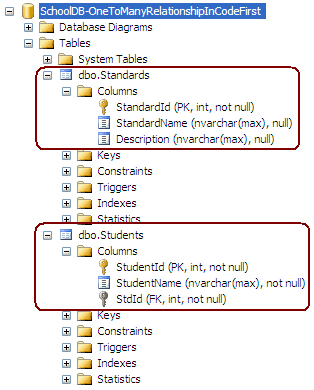
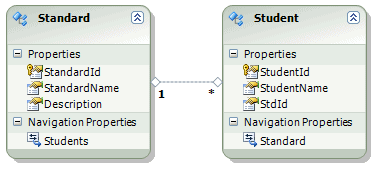
No comments:
Post a Comment